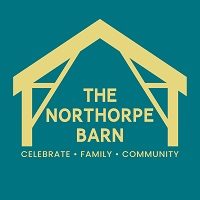Our website uses cookies to ensure that you get the best service possible. Here, we let you know what cookies are and what we use them for.
What is a ‘cookie?’
A cookie is a computer code which a website transfers to your computer’s hard drive. This code enables the website to remember you and your preferences.
What information is included?
It includes information such as a unique identifier- usually a randomly generated number, the name of the website you’ve visited and how long this information will remain on your hard drive.
Why are they used?
A cookie is a small piece of computer code that a website transfers to your computer’s hard drive so that it can remember you.
How are cookies used?
Cookies are used to improve your experience when visiting websites. They make sure websites recognise you when you return to their site and store any visitor preferences. They’re also used to find out how to improve the site for users.
Can they identify me?
No. Cookies can’t identify you personally unless you give personal information such as filling out an application form. Even then, cookies only know what you’ve told them. It’s important to note that cookies can’t access personal information stored on your computer.
What cookies do you use?
Google Analytics
We use Google Analytics to understand how people use our website, looking at things like page use, page interactions and paths through the website. This helps us to understand individual behaviour and the site and improve our website for users.
You can read more about how Google uses the data collected here
To opt out of being tracked via Google Analytics, you can also use Google’s opt-out browser add-on
Third party service providers
We use forms on our websites which are created by third parties. These are essential in order to enable us to have forms on our website. You can block or delete these cookies, however it will mean you cannot use the forms on our website.
Session cookies
We use session cookies which store information such as a session identification, but it doesn’t personally identify you and is deleted when you close your web browser.
Can I delete cookies from my own computer?
To delete cookies, just clear the history from your browser.